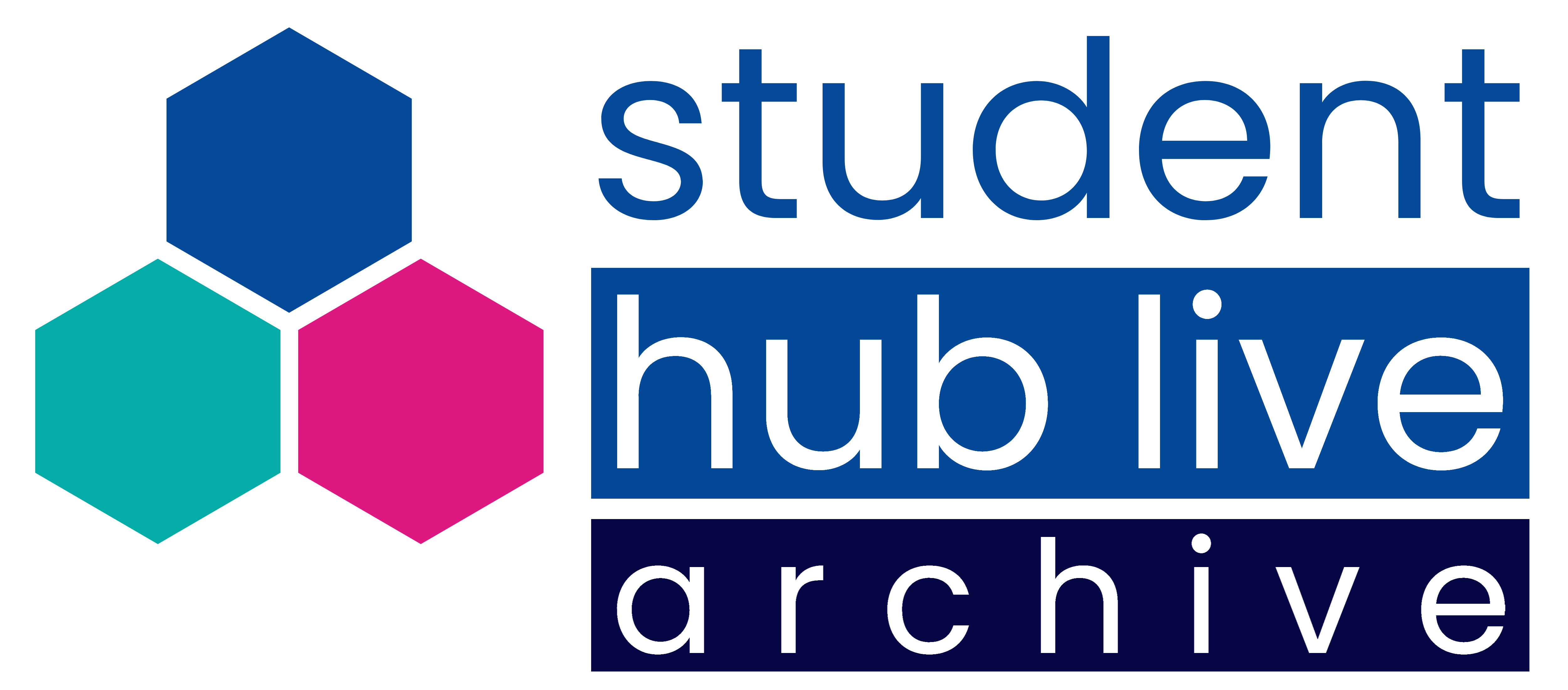You are here
- Home
- Frequently Asked Questions
- Is it possible to enlarge the slides/ get rid of the chat without losing the presenter video?
Is it possible to enlarge the slides/ get rid of the chat without losing the presenter video?
Every session includes guidance on how to enlarge the slides to maximum. Unfortunately if any pod is maximised it overlays all other pods. We suggest either ignoring chat or putting something over that part of the screen e.g. a post it note.
The Open University
Explore

Undergraduate

- Accounting
- Arts and Humanities
- Art History
- Biology
- Business and Management
- Chemistry
- Classical Studies
- Combined Studies
- Computing and IT
- Counselling
- Creative Arts
- Creative Writing
- Criminology
- Design
- Early Years
- Economics
- Education
- Electronic Engineering
- Engineering
- English
- Environment
- Film and Media
- Geography
- Health and Social Care
- Health and Wellbeing
- Health Sciences
- History
- International Studies
- Languages
- Law
- Marketing
- Mathematics
- Mental Health
- Music
- Nursing and Healthcare
- Philosophy
- Physics
- Politics
- Psychology
- Religious Studies
- Science
- Social Sciences
- Social Work
- Sociology
- Software Engineering
- Sport and Fitness
- Statistics
Postgraduate

- Postgraduate study
- Research degrees
- Masters in Social Work (MA)
- Masters in Creative Writing (MA)
- Masters in Education (MA/MEd)
- Masters in Engineering (MSc)
- Masters in English Literature (MA)
- Masters in History (MA)
- Masters in International Relations (MA)
- Masters in Finance (MSc)
- Masters in Cyber Security (MSc)
- Masters in Psychology (MSc)
- MBA
- A to Z of Masters degrees