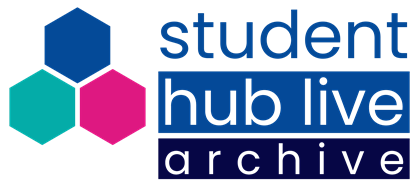The Open University
Explore

Undergraduate

- Accounting
- Arts and Humanities
- Art History
- Biology
- Business and Management
- Chemistry
- Classical Studies
- Combined Studies
- Computing and IT
- Counselling
- Creative Arts
- Creative Writing
- Criminology
- Design
- Early Years
- Economics
- Education
- Electronic Engineering
- Engineering
- English
- Environment
- Film and Media
- Geography
- Health and Social Care
- Health and Wellbeing
- Health Sciences
- History
- International Studies
- Languages
- Law
- Marketing
- Mathematics
- Mental Health
- Music
- Nursing and Healthcare
- Philosophy
- Physics
- Politics
- Psychology
- Religious Studies
- Science
- Social Sciences
- Social Work
- Sociology
- Software Engineering
- Sport and Fitness
- Statistics
Postgraduate

- Postgraduate study
- Research degrees
- Masters in Social Work (MA)
- Masters in Creative Writing (MA)
- Masters in Education (MA/MEd)
- Masters in Engineering (MSc)
- Masters in English Literature (MA)
- Masters in History (MA)
- Masters in International Relations (MA)
- Masters in Finance (MSc)
- Masters in Cyber Security (MSc)
- Masters in Psychology (MSc)
- MBA
- A to Z of Masters degrees