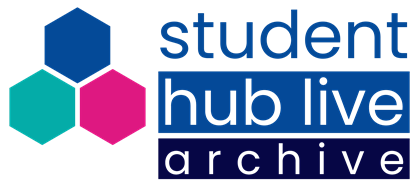FBL - Employable YOU

- Event date : 16th June 2022
- Recommended to students in level : 1 2 3 Post Graduate
- Organised by : Faculty of Business and Law (FBL, Business)
FBL - Employable YOU - 16 Jun 2022
Completing a degree is more than just learning information: you will be learning skills that will help you study and also in the workplace. The purpose of this event is to help you to understand how your FBL degree can help you develop in your current role or how to change to something new. Employability depends on knowledge, skills and attitudes: how you use those assets and how you present them to prospective employers. This Student Hub Live Session will focus on the employability skills embedded within FBL modules and those that you already possess. There will be three sessions focusing on different aspects of employability and FBL:
1. Developing YOU: a look at well-being, mindset, and resilience tools built into FBL modules and other OU support.
2. Transferable YOU: transferable skills embedded in FBL modules and what employers look for.
3. Making the most of YOU: reflect on what you already possess in terms of skills from existing work experience, and how you can extend those skills further